Address
304 North Cardinal St.
Dorchester Center, MA 02124
Work Hours
Monday to Friday: 7AM - 7PM
Weekend: 10AM - 5PM
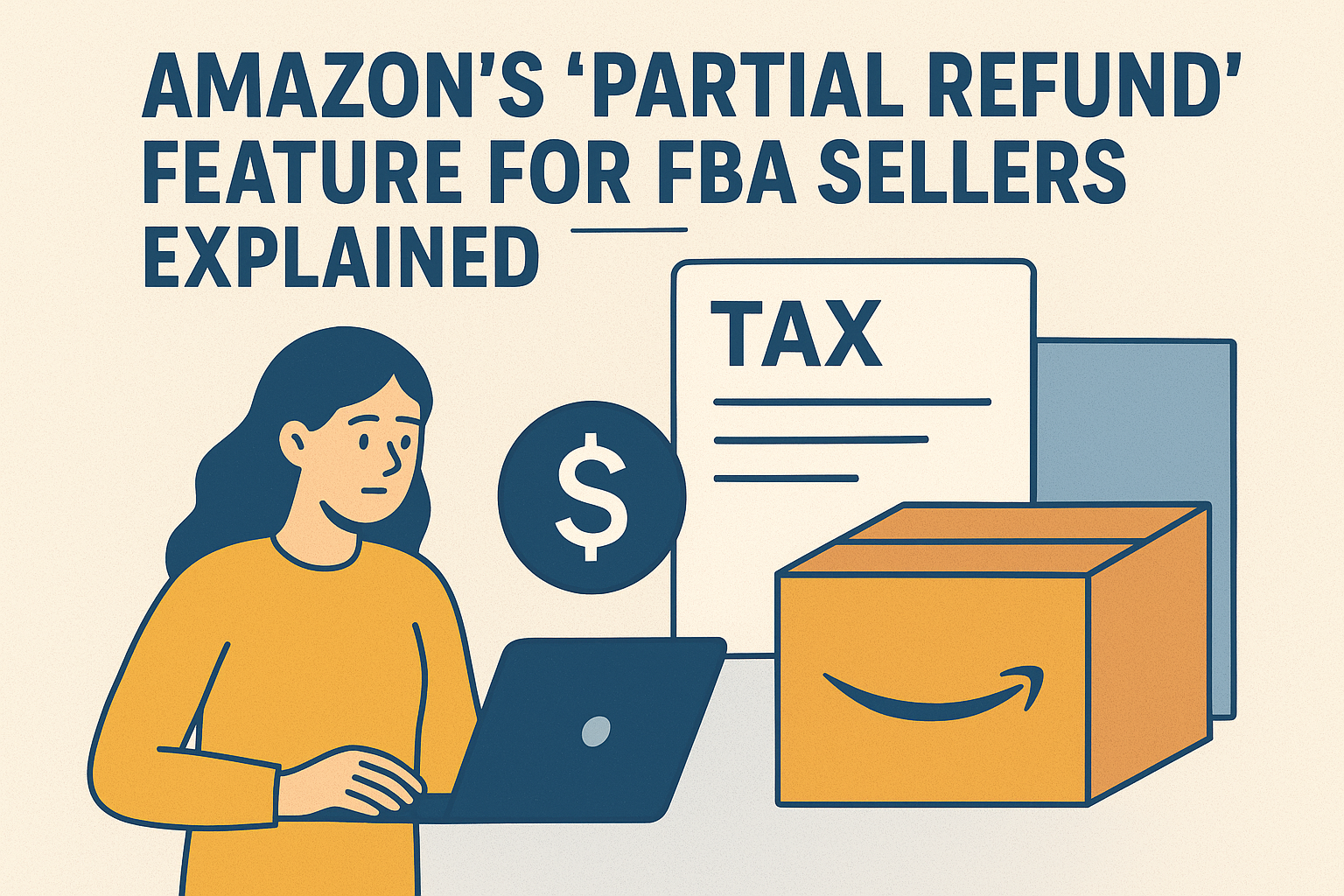
In the competitive world of Amazon FBA, balancing customer satisfaction and profit margins can be challenging. Managing returns is one of the toughest parts of that balance.
Fortunately, Amazon’s new “Partial Refund” feature gives FBA sellers more control over refunds—allowing them to issue refunds that match the actual condition of returned items instead of losing the full sale amount.
This guide explains what the feature is, how it works, when to use it, and how it can help you protect your profits while maintaining customer trust.
The Partial Refund feature allows Amazon FBA sellers to refund only part of a customer’s payment if the returned item is used, damaged, or missing components.
Previously, sellers had to issue full refunds, even for returns that were clearly not in sellable condition. Now, with this update, sellers can deduct a fair amount to reflect the product’s reduced value.
This tool is particularly valuable for categories like:
These are areas where returns often include opened or lightly used items.
The process is simple and designed for transparency between buyer and seller.
The buyer initiates a return via Amazon’s standard process. The product is shipped back to an Amazon fulfillment center.
Amazon’s warehouse team inspects the returned item and records its condition. Sellers can review this in Seller Central → Manage Returns.
If the product is found used or incomplete, the seller can choose to issue a partial refund.
Amazon provides suggested refund ranges to ensure fairness and compliance.
The buyer receives a message explaining the refund amount and reason, such as:
Once approved, Amazon issues the refund and updates the order details in Seller Central.
Amazon has long prioritized customer satisfaction—sometimes at the expense of sellers. Many FBA sellers were frustrated by having to absorb losses from damaged or incomplete returns.
The Partial Refund feature was introduced to restore balance between buyers and sellers.
It ensures fairness and helps sellers recover losses without undermining buyer trust.
This update aligns with Amazon’s broader goal: improving the seller experience and marketplace fairness.
Sellers can now recoup part of their losses from damaged or incomplete returns—boosting long-term margins.
The system discourages customers from exploiting Amazon’s return policies by using and then returning items.
Both parties can view refund reasons clearly, reducing disputes and promoting transparency.
Buyers appreciate honesty. Even with partial refunds, clear explanations preserve trust and professionalism.
Issuing partial refunds helps maintain cleaner financial records and improves profitability tracking.
Sellers should apply partial refunds when the returned product has lost value due to:
⚠️ Use Responsibly: Overusing or misusing partial refunds can trigger customer complaints or account health issues.
Always document evidence and provide clear reasoning in Seller Central.
Follow these steps:
Amazon recommends being transparent with explanations to avoid disputes.
To get the most out of this feature:
Take photos and notes of returned items for internal records.
Use the same refund criteria across similar situations to maintain fairness.
Track refund frequency and customer reactions to identify trends or issues.
Transparency in communication prevents misunderstandings and disputes.
Ensure every refund aligns with Amazon’s Return and Refund Policies.
While beneficial, the Partial Refund feature does come with some challenges:
Still, when applied carefully, the feature helps sellers handle returns more fairly and efficiently.
Amazon’s “Partial Refund” feature marks a major step toward fairness in the FBA ecosystem.
By empowering sellers to adjust refund amounts based on real product condition, Amazon helps protect profits while maintaining customer trust.
For FBA sellers, this tool can:
A consistent, well-documented refund strategy will help you leverage this feature to its full potential.
Need help optimizing your Amazon return and refund process?
👉 Contact our Amazon strategy team today to learn how to protect your margins and strengthen your FBA business.
Most registered FBA sellers can access it, depending on account health and policy compliance.
You can deduct an amount that reflects the loss in value, typically up to 50%, depending on the condition of the item.
Not if used fairly and transparently. However, misuse may result in buyer complaints or performance alerts.